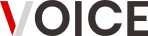The telecommunications company ( Afghan Wireless Communication Company) is one of the fastest and most popular companies with Four million users. Ehsan Bayat, Lord Michael and Stuart Bentham are founders.
AWCC networks offer different weekly, monthly, daily, and hourly packages. Users can use their favorite one.
So, here we are going to inform you about AWCC APN Settings
What is APN Settings for Afghan Wireless?
APN stands for Access Point Name. To access the internet via Afghan Wireless SIM, you must configure APN Settings on your device. It is the name of a gateway between a GSM, GPRS, 2G, 3G, 4G, LTE, VoLTE, or 5G mobile network and another computer network.
AWCC APN Settings for Android
Go to —>Settings —> More—>Mobile Network —> Access point Names —> then press (add) and you will see APN setting, after this keep going up as below:
| AWCC APN Settings | INFORMATION |
| Name | AWCC Internet |
| APN | internet |
| Proxy | No change required |
| Port | No change required |
| Username | No change required |
| Password | No change required |
| Server | No change required |
| MMSC | No change required |
| MMS Proxy | No change required |
| MMS Port | No change required |
| MCC | 412 |
| MNC | 01 |
| Authentication Type | No change required |
| APN Type | Default |
| APN Protocol | IPV4 |
| APN Roaming Protocol | IPV4 |
| Disable or Enable APN | APN Enabled |
| Bearer | Unspecified |
| MVNO Type | None |
| MVNO Value | No change required |
Afghan Wireless MMS Settings for Android
Multimedia Messaging Service is a full form of MMS. To receive MMS on your Android, you must set MMS settings on Android. Here we will provide both manual and automatic MMS configurations for Afghan Wireless. To set up Afghan Wireless MMS on your android, go to:
| MMS SETTINGS | DETAILS |
| Name | AWCC MMS |
| APN | mms1 |
| Proxy | Not Set |
| Port | Not Set |
| Username | Not Set |
| Password | Not Set |
| Server | Not Set |
| MMSC | http://172.17.81.2:8002 |
| MMS Proxy | 172.17.81.2 |
| MMS Port | 8002 |
| MCC | 412 |
| MNC | 01 |
| Authentication Type | Not set |
| APN Type | mms |
When these details are done save the new setting and restart your phone so the setting becomes active.
APN setting for Apple IPhone
The setting is the same in all models of iPhone and iPad.
Go to setting and turn on the Cellular data option cellular network APN option and enter AWCC APN setting
As following table :
| APN | internet |
| Username | Leave it white |
| Password | Leave it white |
The LTE section is optional and does this setting.
| APN | Leave it white |
| Username | Leave it white |
| Password | Leave it white |
Then fill this MMS setting :
| APN | mms1 | |
| Username | Leave it white | |
| Password | Leave it white | |
| MMSC | http://172.17.81.2:8002 | |
| MMS Proxy | 172.17.81.2:8002 | |
| MMS Max Message size | 1048576 | |
| MMS UA Prof URL: | not changed |
Afghan Wireless Communication Company Automatic Internet Settings:
Send a SMS with keyword < 1 > to the short code < 2009 >, you will receive the Settings as SMS
In this article we showed the APN setting of Afghan Wireless for iOS and Android devices. Hope it will be helpful for you.
If you face any problem just leave a comment.